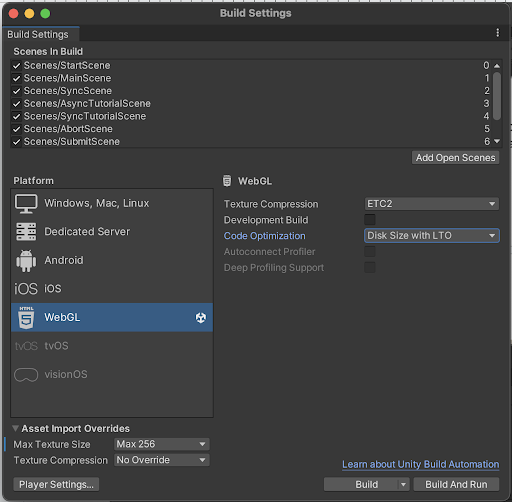Skillz Web
Tutorial Flow
The WebSDK currently does not provide for the launch screen that is available in mobile. Rather, the flow is that the player is immediately taken to the Skillz interface - login first, if they have not already done so, and then the Playscreen. As a result, you will want to ensure your tutorial is shown to the player on their first match, as described in the Tutorial Best Practices.
Browser Optimizations
Running in a browser may require some modifications to your game for performance. Most notably you’ll need to tune your WebGL memory settings for mobile Safari support, and you should make sure to limit your texture size as much as possible.
Desktop Optimizations
Be sure to test your game on a desktop browser. The key things you may need to consider are:
- Reposition or resize scene elements on the desktop.
- Adjust your controls to be more desktop centric.
- Compare your game between mobile app and browser to catch fairness issues.
Publisher Settings
In your player settings, you’ll need to make some changes to best support the browser experience. Below are our current recommendations for settings:
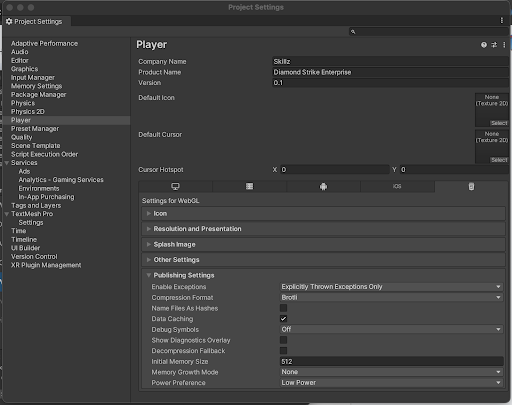
- Ensure that your compression format is set to Brotli or Gzip, to help with load times. Brotli is preferred as it has much better compression.
- Ensure Data Caching is on, Debug Symbols are off, and Power Preferences are set to “Low Power”.
- On mobile Safari, set Memory Growth to “None”, and Initial Memory Size to something that works with your game. It would be best to start with 512 MB, and only increase to 1024 MB if absolutely necessary. You can test this by running your game in mobile Safari on an actual iOS device, using Charles Proxy or similar to relay your phone’s browser request to your local Unity instance.
Texture Size Limits
To reduce memory usage inside a mobile browser, you should adjust the texture compression settings. We recommend ETC2 for texture compression, and Max 512 for your texture compression settings. It is also advisable to compress your textures individually to get the best performance vs. quality settings.
Code Optimization
Set your Code Optimization to “Disk Size with LTO”. This could be quite lengthy, so while you are iterating, you may want to set it to “Shorter Build Times”, and only switch it back when you are ready to submit the game to Skillz.