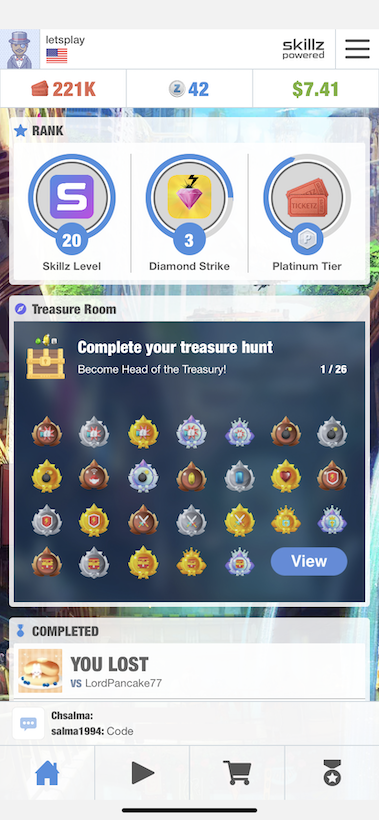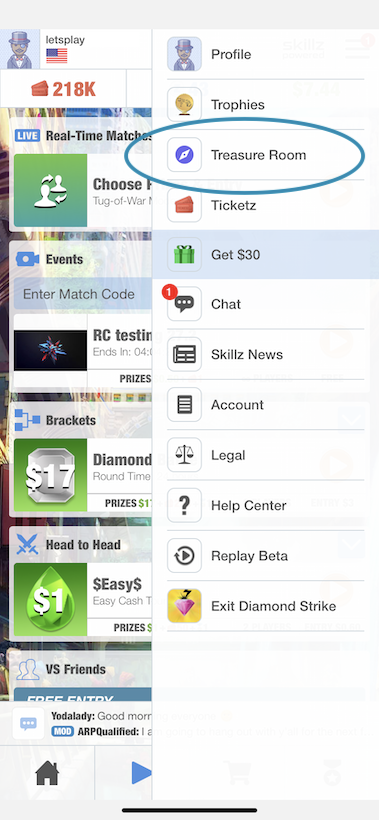Progression and Player Data

Progression adds a critical component proven to help drive the success of your game.
Progression Feature
- The Next Level of Player Engagement
- With these progression tools, the power is in your hands to create genre-defining meta gameplay systems for your players.
- Serverless and No-Code Tools
- Store custom user data with a simple mobile API. Configure your experience via a no-code developer console UI. Launch special events with the push of a button.
- Retention Yields Results
- Best practice implementations can improve your retention by orders of magnitude. Keep your players coming back for more, which means better ARPDAU and Lifetime Value for you.
Progression API
- Seamless, Persistent Data Storage
- Persist any information you choose on the player object, stored in a key/value schema you define.
- As Powerful as Your Creativity
- Track player statistics, power a new high score system, create custom challenges, reward virtual goods, or build robust progression systems. The possibilities are as endless.
- Lightning Fast and Secure
- Your data stores are available only to you and pass through the same strict security controls as the rest of the Skillz SDK. API calls return in milliseconds; synced to the cloud in near real-time.
Progression Room Entry Point
- Customizable
- Premium real estate on the Home Tab of the SDK and Side Menu - Assets and text are completely controlled by you via the Developer Console and deployable with a single push.
- Infinite Possibilities
- New method that enables you to load any custom game scene once players tap an entry point.
- Dynamic to the Player
- Create dynamic text strings using your PlayerData key/values to create personalized experiences that evolve with the player. Define logic conditions that control which image/video to present to the player, enhancing the personalized experience with rich graphics.
Key Features
- Video support for your main content (.mp4).
- Localization options for 9 supported languages. Simply provide us with the translations, and the SDK will render the correct language based on the user’s locale.
- Launch a custom game scene by implementing a new method that is invoked when a user taps your custom entry point Create unique player experiences using your custom PlayerData key/values to form dynamic strings. Define conditions that control which image or video to present to the player, enhancing the personalized experience with rich graphics.
See examples below
| Home
| Side Menu
|
Case Study
Read this case study to see Progression and player data in action
Implementation
For implementation steps, visit Implement Progression.