Virtual Rewards and In Game Items
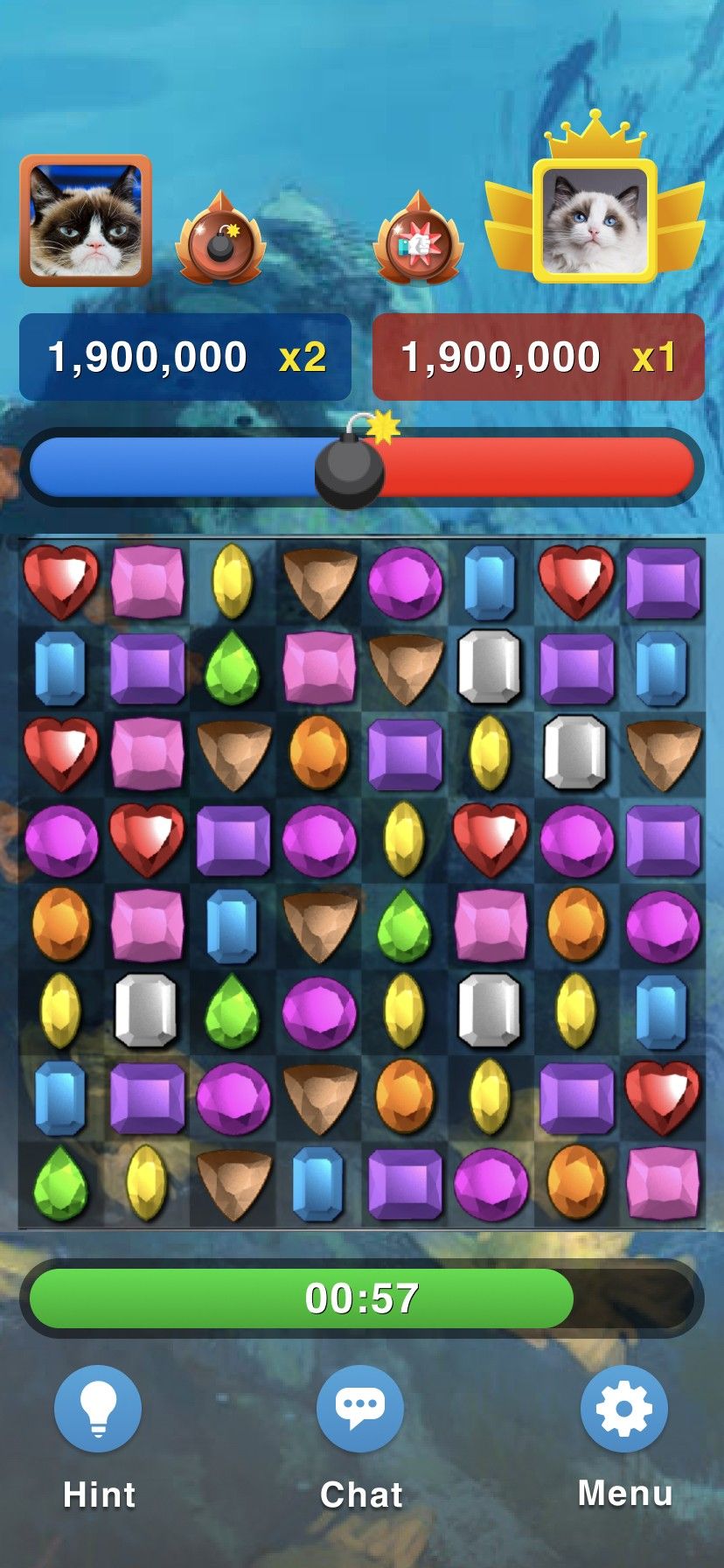
The Power of Virtual Rewards in Progression
- Virtual Rewards are a powerful tool for keeping players retained
- One of the best ways to ensure players care about your virtual rewards is to connect them with social status symbols
- Virtual Rewards should provide additional extrinsic motivation to your players ON TOP of the intrinsic motivation to improve in gameplay
Implementation Tips
Virtual rewards MUST be meaningful enough to the player that they value the reward above the perceived effort it requires to unlock. This is why we recommend focusing your rewards on in-game cosmetics and status symbols, as these types of rewards do not impact fairness but are highly meaningful when done correctly
Examples can include
- Game-piece skins (Cars, weapons, darts, card backs, dice, dominoes etc.)
- Avatar skins / hats / characters
- Badges / Profile Frames
- Background music
- Artwork / game scenes
Regardless of which rewards you choose to give your players, incorporating those rewards into gameplay is a great way to ensure they provide meaning. Just be extra certain that your In Game Items do not affect Fairness.
When implementing virtual rewards and progression into your game, we highly recommend using the Skillz Progression API. Specifically, the InGameItems namespace is perfect for storing data regarding your player’s virtual goods inventory.
To use this API and namespace, go to the Skillz Developer Console to create your InGameItems namespace. Turn on Sandbox Mode and create your In Game Item(s) (see screenshot below). This will immediately make your key name accessible in your game’s sandbox environment.
When you’re ready, publish your keys to production in order for your production builds to also have access to this schema.
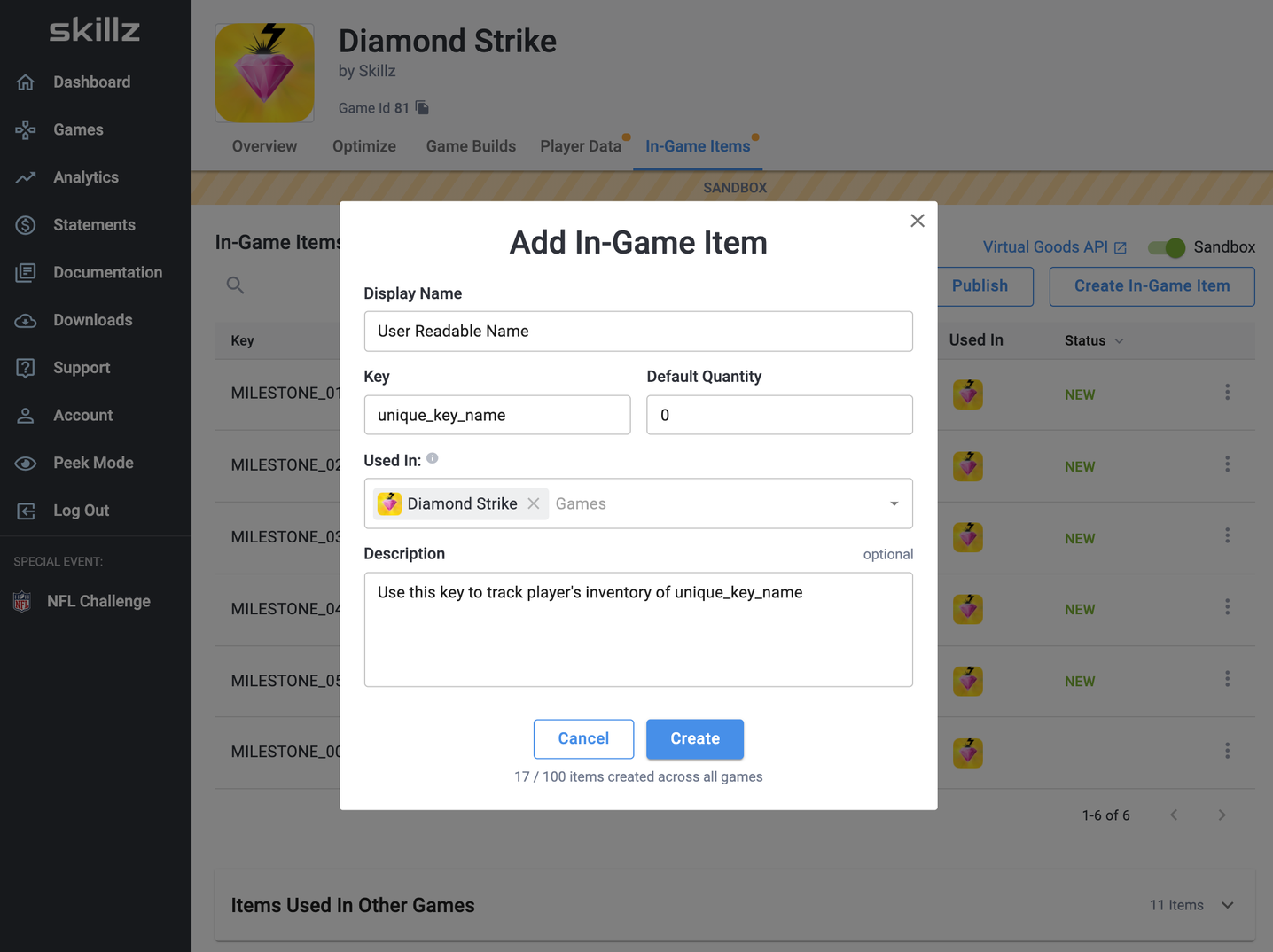
Free To Use Templates
To help you quickly stand up and test progression in your game, Skillz offers the following free templates for you to use! You may use these templates in your Skillz game(s), however, you may NOT redistribute these templates under any circumstances.
Avatar Frame Template
These frames can be given to players as they progress through your game. Add the player avatar and these frames to your gameplay to quickly add status symbols to your title.
![]()
Download Avatar Frame Template
Badges / Achievements Skeletons Template
These assets make as great skeletons/start kits for custom badges, achievements, or challenge coins.
