Real-Time Setup
This article will walk you through setting up your game for real-time gameplay on Skillz. Make sure you have implemented the Skillz Delegate before proceeding. We recommend reviewing the documentation for Standard Gameplay in order to understand the basics of the Skillz SDK integration.
Overview
Skillz Real-Time games are those where players are actively in a session together, competing in real-time.
In order to enable a game for real-time play on the Skillz platform you will need to:
- Set up a real-time game on the developer console
- Use one of the following configurations for your game:
- Using our integration with Photon Quantum Networking
- Implementing a custom game server
- Using our integration with Photon Unity Networking (PUN)
- Implementing our Sync Server SDK
Click on the above links to get details on specific configurations.
See below for more information on setting up a real-time game on the developer console.
Real-Time Setup - Developer Console
A real-time enabled game can be created on the developer console that will give you access to real-time enabled tournament templates and tournament template sets.
Follow the steps below to setup a real-time game on the Skillz developer console:
- Go to developes.skillz.com and login or create an account.
- Go to the
Gamestab and clickAdd new game. - Select
Real-Timefor theGameplay Formatoption and click next.
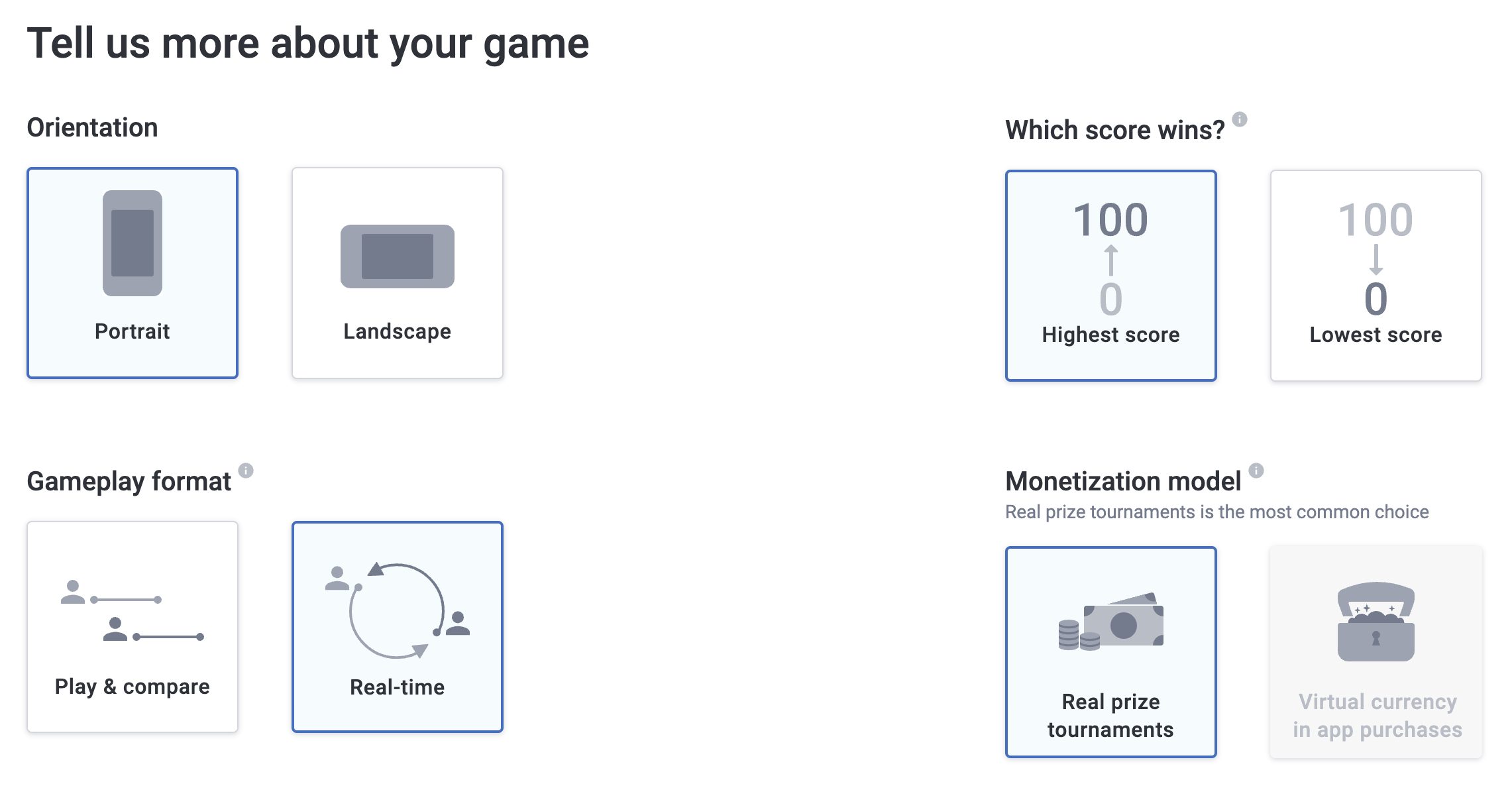
- Complete the remaining steps in the game creation flow.
Tournament Template Sets
When a player decides to play a real-time game on Skillz, they will be presented with a series of tournament template sets. Each of these tournament template sets will have one or more tournament templates associated with them. A player can select one or more tournament templates they would like to play. Skillz will then carry out matchmaking to try to find opponents for the player for all of the selected tournament templates they have selected.
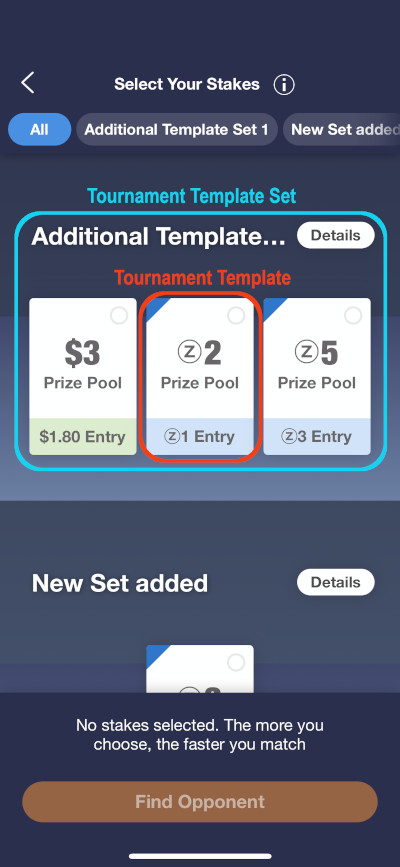
To modify these tournament template sets and tournament template, click on Optimize > Tournaments. Click on Sandbox Template Sets to see your default template sets. Here you can then edit real-time enabled tournament template sets and tournament templates.
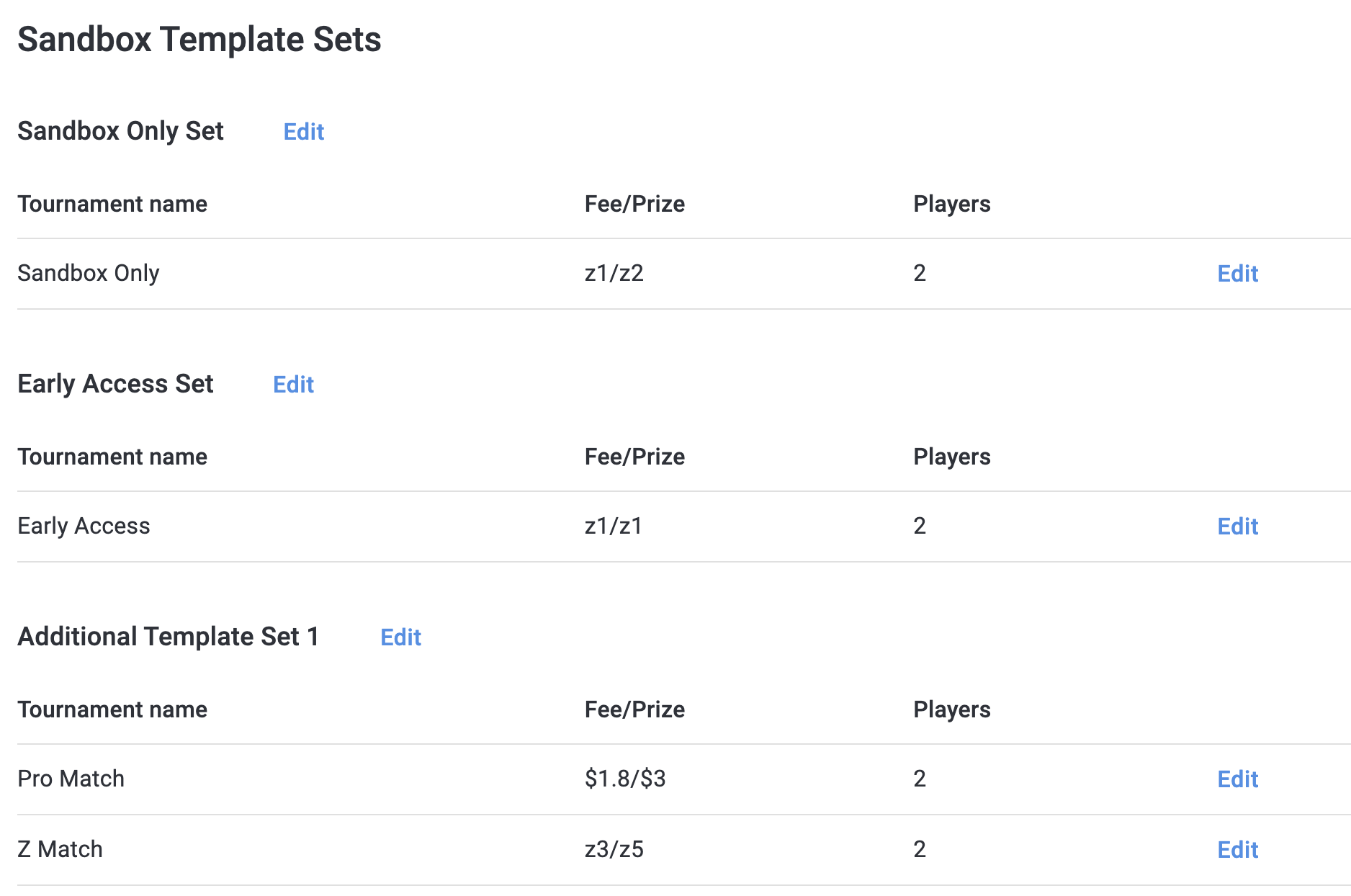
Tournament template sets can be modified by clicking the Edit button.
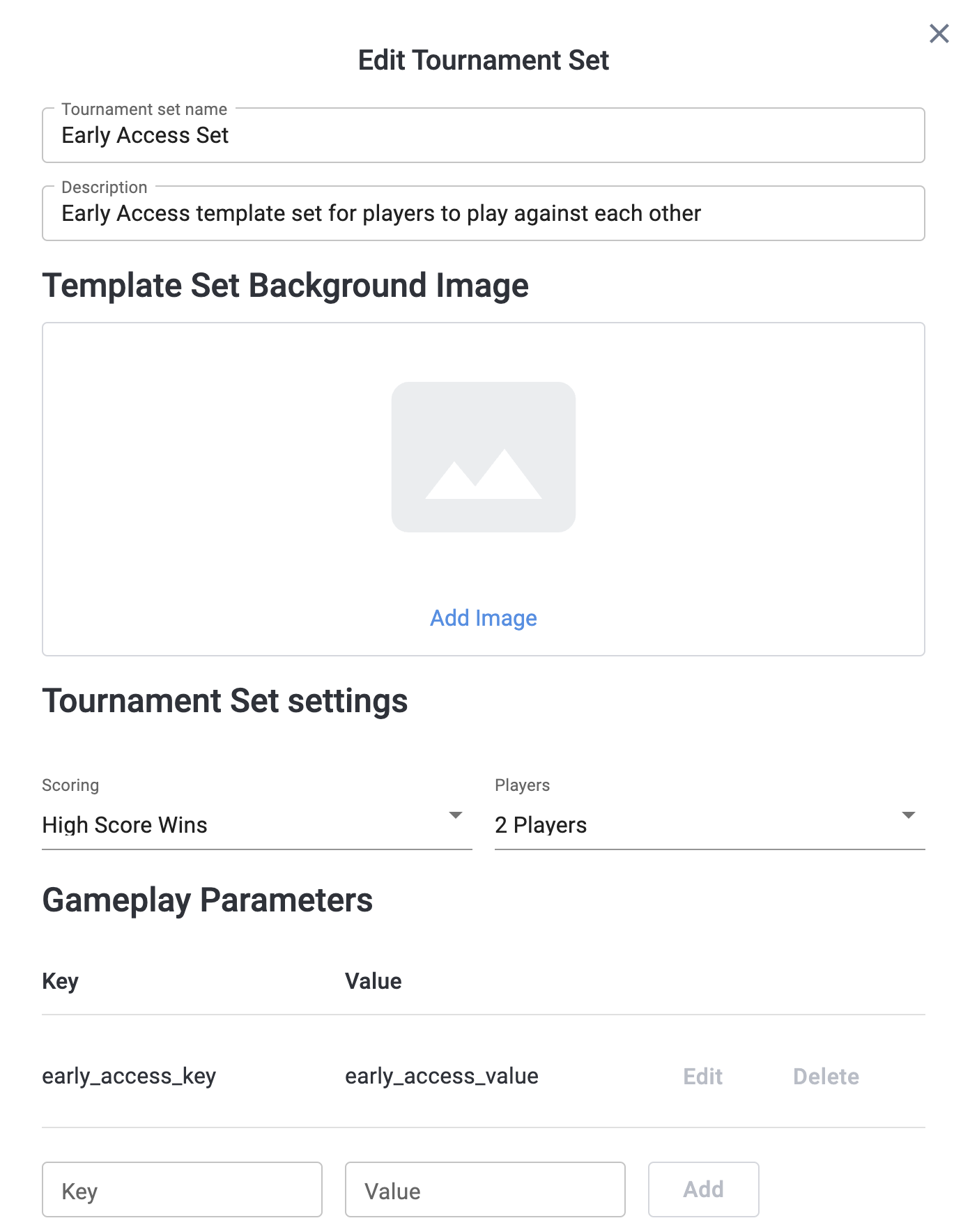
Tournament Set Name: The name and title of the tournament set.
Description: Gives more details on the gameplay of the tournaments in this set.
Image: The background that this template set can have to give a different visual appeal on the play screen.
Scoring: How the winner of a match is calculated based on the submitted scores.
Players: The number of players in each match.
Gameplay parameters: Parameters used to configure the match for a certain type of play.
Individual tournament templates can be modified as well.
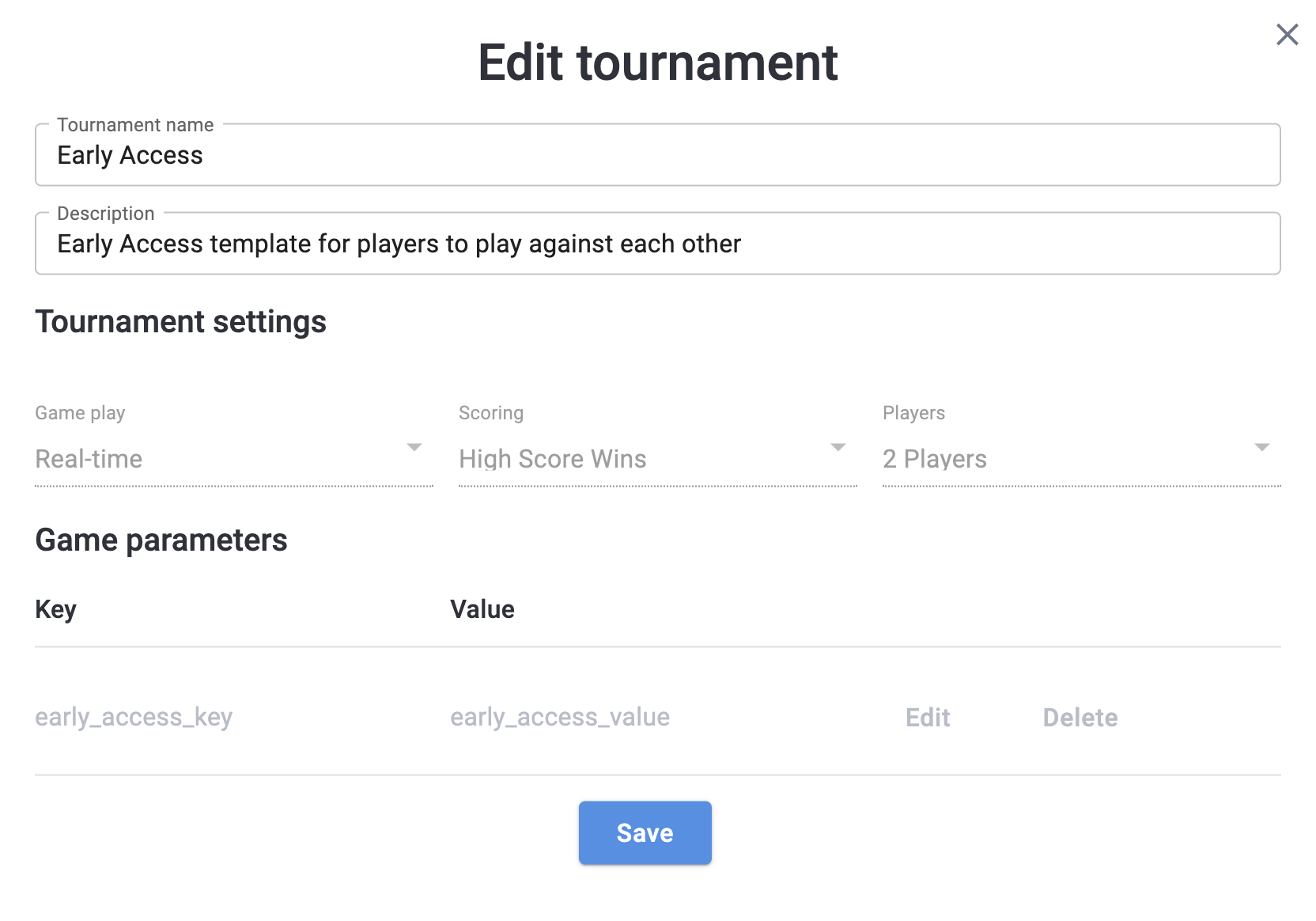
Tournament name: The name of the tournament.
Description: Gives more details on this specific tournament.
The tournament templates in each tournament template set will have the same game parameters, scoring, players, and background image. Each tournament template can have its own name and description.
There are three different types of tournament template sets by default, they each have their own behavior:
- Sandbox Only Set
- Early Access Set
- Additional Template Set 1
Sandbox Only Set
The Sandbox only template set will be used for testing your game in the Skillz sandbox environment. This template set will never be published to production.
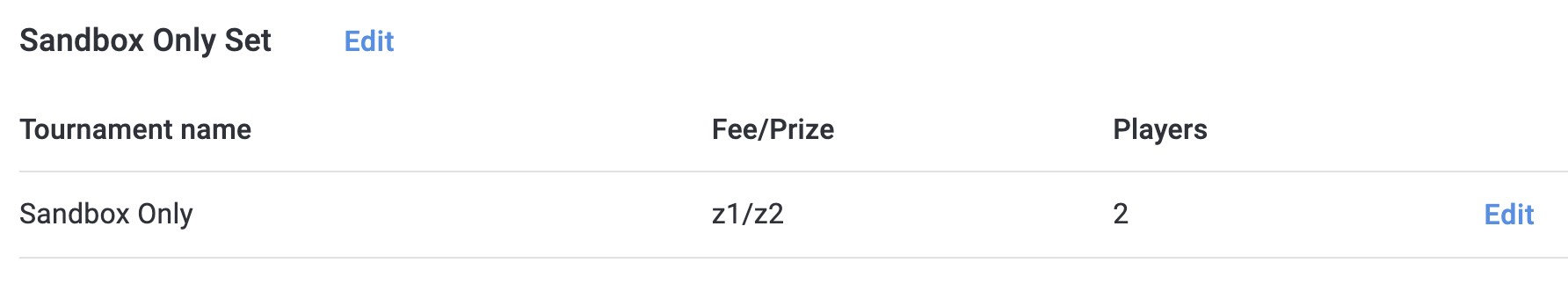
Early Access Set
The early access template set is the only template set that gets published to your game when you upload your game binary for the first time. The template associated with the Early Access Set gives back the 1Z entry fee used to play the game, irrespective of the game outcome. This functionality can help you build player population from day one. The engagement during this phase will help you iterate your game before you add more tournaments to the game.
Make sure and configure the early access set before you upload your first game build. Once the game build is uploaded, some options (game parameters, scoring, and players) can not be set via the developer console. To make changes to a template set already in production, please contact Skillz support.
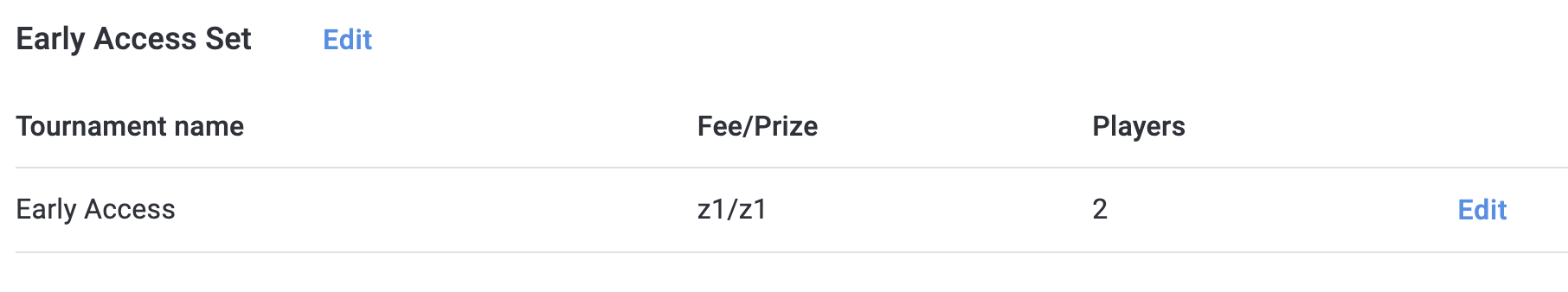
Until you reach the threshold of 1K Daily Active Users (7 day average), the Early Access Set will be the only template set available to players.
Once you reach 1K DAU, you will have the ability to publish the Additional Template Set (more details below). That template set will have Z and cash tournaments that will incorporate the results of the competition and accordingly reward the winner of the game the prize pool (z/cash).
If you feel you have reached a level of player liquidity (DAU) that provides a good experience for players, please contact Skillz support and the threshold can be adjusted on a case by case basis.
Additional Template Set 1
You can configure the Additional Template Set 1 at any stage of your game development. However, this template set can be published only once you cross the DAU threshold.
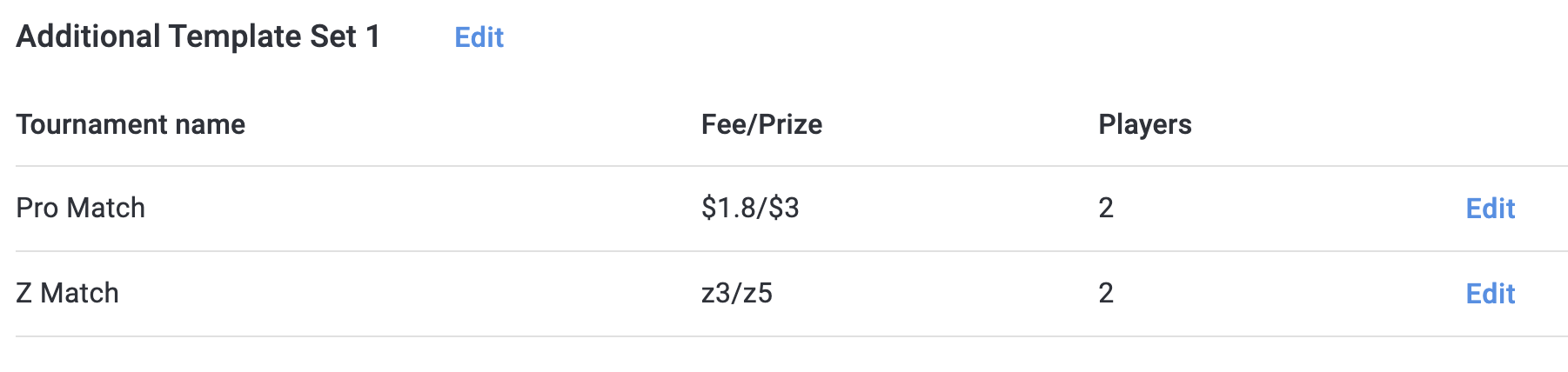
Publishing Tournament Templates to Production
Once you have reached the threshold of 1K daily active users, an email notification will be sent to you. If you then visit the tournament template page under Optimize > Tournaments, you will then see a Publish button. When you click this button the current templates under Additional Template Set 1 will be published to production. Please note, only the Z Match will initially be published to production, and once the prize enablement process has been completed, the Cash Match will also be published to production.
Make sure and configure your Additional Template Set before you publish the set to production. When published to production, some of the configurations (game parameters, scoring, and players options) can not be set via the developer console. To make changes to a template set already in production, please contact Skillz support.
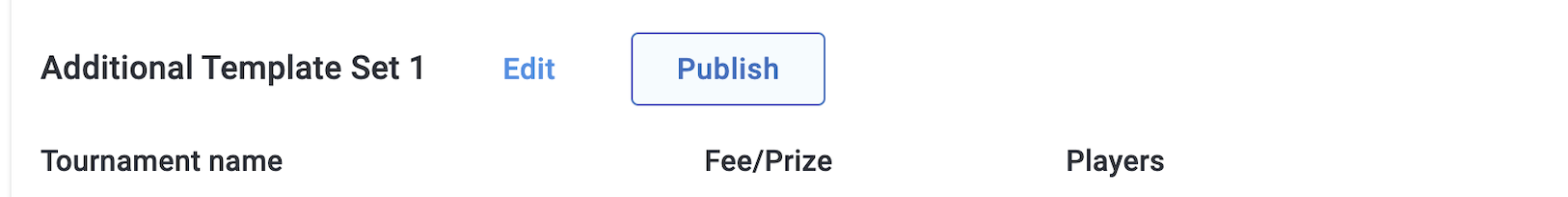
Adding/Removing Tournament Templates
To add or remove tournament templates and tournament template sets or to modify locked values (game parameters, scoring, and players options) for tournament template sets after they have been published to production, please contact Skillz support.
Switching Back to Play-and-Compare
A real-time game created on the developer console can be switched back to a play-and-compare game up until the point a game build is uploaded. Once a game build is uploaded, this functionality will be locked.
Hybrid Play
If you want to add play-and-compare templates to the current game or to add real-time templates to an existing play-and-compare game, please contact Skillz support.