Getting Started
Tech Requirements
- Unity
- iOS
- Android
Skillz for Unity requires the following:
- Unity 2021 LTS (2021.3.x) or 2020 LTS (2020.3.x)
- Xcode 14.x and supporting iOS 12 and above devices
- Android minSdkVersion 24, targetSdkVersion 33, and compileSdkVersion 33
- It is highly recommended to use macOS as your operating system
Skillz for iOS requires the following:
- Xcode 14.x and supporting iOS 12 and above devices
Skillz for Android requires the following:
- Android minSdkVersion 24, targetSdkVersion 33, and compileSdkVersion 33
- To see the Libraries Skillz uses, please open your Android Studio project and run
./gradlew :dependencies.- If you need to use a library already used by the Skillz SDK you must use the same version of that library
- You can not override the version of any library used by Skillz
We strongly recommend the following:
- Your game application is contained within an Android Studio 4.x+ project
- Your game application uses the Gradle build system
Sign Up For Skillz
Before you begin integrating the Skillz SDK, you need to create an account on the Skillz Developer Console. The Developer Console is your primary workspace for creating, customizing, and managing your Skillz games.
Get Your Game ID
Your Skillz Game ID is used to identify your game on Skillz. Once you have your Game ID, you can immediately start testing in our Sandbox environment. To receive your Game ID, add a new game project via the Skillz Developer Console. After providing some basic details about your game, you can find your Game ID in the top left of the header.
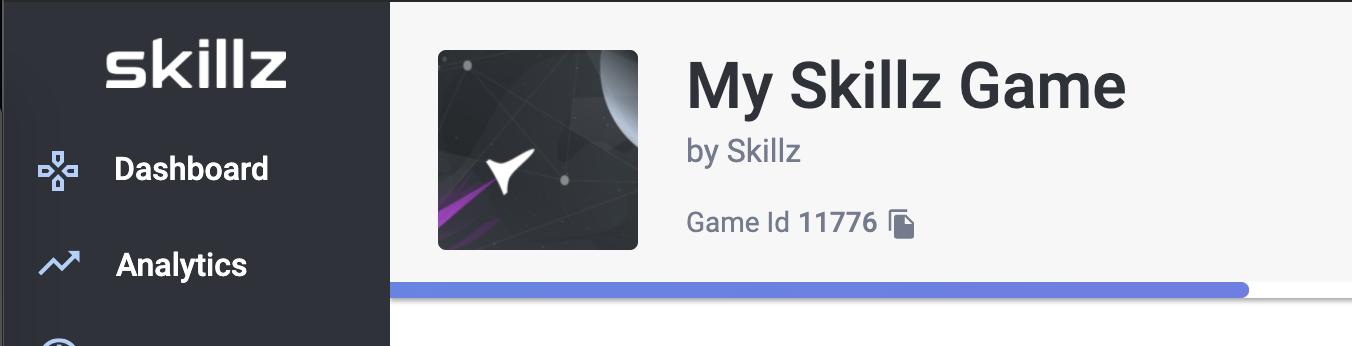
Sample Projects
List of example games that demonstrate how to set up a project and get running with the Skillz SDK
| Unity | iOS | Android | Skillz |
|---|---|---|---|
| Example Card Game Brick Breaker Example | Objective-C Swift | Java | Sync V2 Server Sync V2 Client |
Skillz SIDEkick
It is recommended to utilize the Skillz SIDEkick for Unity developement. This will increase development velocity for your Skillz game.
Integration Support
If you are unable to find a solution in our documentation you can reach out to us directly through our contact form. Provide as much detail as possible for the quickest resolution.